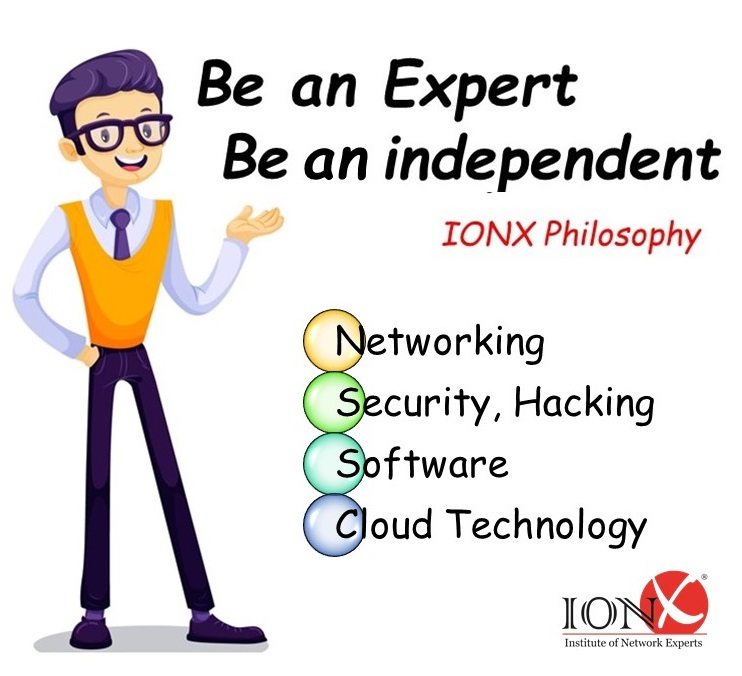Advanced Penetration Testing
Advanced Penetration Testing training Institute in Ahmedabad, Gujarat If you are interested taking Advanced Penetration Testing then get in touch using the contact us info@ionxworld.com or use the phone numbers to contact us.
Call +91-7046794711 Chat +91-7046794711