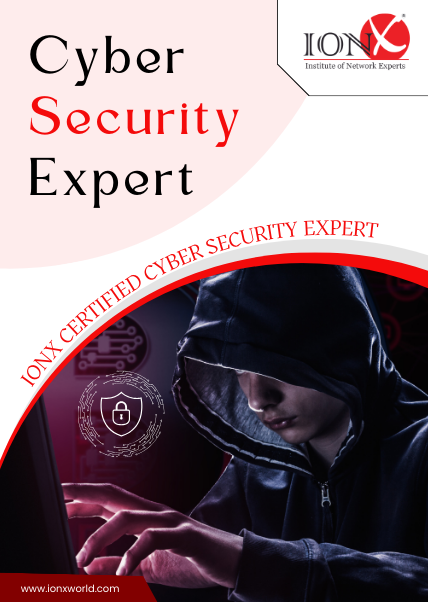Cyber Security Expert in Ahmedabad Gujarat
"Upon completing the Cybersecurity Program at IONX Ahmedabad, Students can pursue various entry-level positions,
including Security Analyst, SOC Analyst, Penetration Tester, and Cloud Security Specialist and more..."
Join the Cybersecurity Program at IONX Ahmedabad, offering a comprehensive foundation in cybersecurity with a 100% job guarantee .
This course covers Networking and Network Security Operations, enabling you to understand and secure data flows.
Gain hands-on experience in Linux for Blue and Red Teamers and learn to configure and secure enterprise environments with Active Directory.
Expand your expertise in Cloud Operations and Cloud Security on platforms like AWS and Azure, protecting data and applications effectively.
Master both Offensive and Defensive Security techniques, focusing on Vulnerability Assessment and Penetration Testing (VAPT). Additionally,
grasp key aspects of Governance, Risk, and Compliance. Conclude with a 1-month InfoSec Internship to gain valuable real-world experience,
ensuring you are prepared to thrive in today's cybersecurity landscape.
Enroll for Cyber Security Expert Traning Free Demo Class
Request Demo Class
₹72,000/- | $999/- Duration: 270 Days
[Note: Prices can be Discounted on Center Trainings]
Cyber Security Infrastructure Architecture
Networking and Network Security Operations
Linux For Blue Teamers and Red Teamers
Server (Active Directory Configurations)
Cloud operations (AWS, Azure)
Cloud Security Operations
Offensive Security vs Defensive Security
VAPT - Vulnerability Assesment Pentrartion testing
Governance, Risk, and Compliance
Internship (1 Month) : Infosec Internship
Detailed Syllabus of Cyber Security Expert Course
Fundamentals of Hardware Systems
Fundamentals of Operating Systems
Virtualization and Installation of Operating Systems
Working wtih Network Architecture
Working wtih Cloud Computing
Working wtih Web Architecture
Cyber Security Architecture Models
Basic of Endpoint Security (Anti-virus,Anti-malware & Mail Security )
LAN, WAN, MAN, and CAN Architecture
Layer 2 switching (VLAN, DTP, VTP, STP, Etherchannel)
Layer 3 Routing (RIP, OSPF, NAT, PAT)
IPv6|IPv4 (Subnetting, Routing, OSPFv3)
Access Management (AAA {RADIUS|TACACS}, ACL {Extended & Standard})
Layer 2 Security (DAI, DHCP Spoofing, Port Security)
Wireless Network (Access Point, WEP, WPA, WPA2, WPA3)
Cisco Virtualization (SDN)
Cisco Automation (API, SD WAN, SD Access)
For Further Details about CCNA
Introduction to Linux
Linux File System Hierarchy
Centralised Access Control & Analysis
Permissions Management
User Management and Groups
Process Management
Network Management
Managing and Securing Access
Network Assessment & Penetration Testing
Managing System Logging and Monitoring
Managing Storage and Filesystems
Configuring Networking
Network Intrusion Analysis
Data Security and ACL for Files
Introduction to Active Directory
Active Directory Architecture
Setting Up Active Directory
Understanding DNS in Active Directory
Active Directory Security and Permissions
Reconnaissance and Information Gathering in AD environments
Scanning for Active Directory Vulnerabilities
Privilege Escalation Techniques in AD
Regularly Monitor and Audit
- Introduction to Cloud Computing
- Getting Started with AWS and Azure Consoles
- Identity and Access Management (IAM)
- Compute Services
- Networking and Connectivity
- Databases
- Monitoring and Logging
- Security Essentials
- Cost Management and Billing
- Automation Basics
Cloud Concepts, Architecture, and Design
Cloud Data Security
Cloud Platform and Infrastructure Security
Cloud Security Operations
Legal, Risk, and Compliance in Cloud Security
Introduction to SOC Operations
The SOC Landscape
Threat Intelligence
Reconnaissance & Network Scanning
System Hacking & System Intrusion
Incident Detection and Response
Monitoring and Log Analysis
Security Attacks on Systems
Authentications Attacks on Systems
Network,Web,API Scanning & VA-PT
Introduction to Malware
Malware Chain: Advanced Persistent Threat
Introduction to Malware Analysis
Static vs Dynamic Malware Analysis
Dynamic Malware Behavior
Dynamic Malware Behavior with Scanning & Sandboxing
Dynamic Malware Behavior with Security Services
Web Security & Advanced Penetration Testing
OWASP Top 10 Vulnerabilities
Web Application Penetration Testing with Open Soure Threat Interlligence
Web Application Penetration Testing with Associated Tools like Zap and Burp Suite
Web Application Penetration Testing with Bypass and Privilege Escalation attacks
Forensics and Log Analysis for Network Security
Forensics and Log Analysis for Web Security
Network & Web Scannings for Firewalls
Cyber Security Tabletalk exercise
Security Assessment Reports (VAPT,DFIR & MALWARE Analysis)
Introduction to GRC
Risk Management Fundamentals
Information Security Governance
Data Governance and Privacy
Internal Controls and Auditing
Incident Management and Response
Job role of Network Security & Network Engineer
Job role of Cloud Security & Cloud Engineer
Job role of Cyber Security Engineer
Job role of Threat Hunterr
Job role of Cyber Security Trainer
Job role of Incident Responder
Job role of Malware Analysis analyst
Job role of L1-L2 Blue Teamer
Job role of Red Teamer
Job role of Pentrartion Tester
Job role of Tech Support L1-L2
Job role of Techical Engineer
Cyber Security Content writter
Conduct Threat Analysis
Conduct Vulnerability Analysis
Conduct Malware Analysis
RED TEAM vs BLUE TEAM exercise
Events : CTF's ,Hackathon, Tabletalk, Security scenario