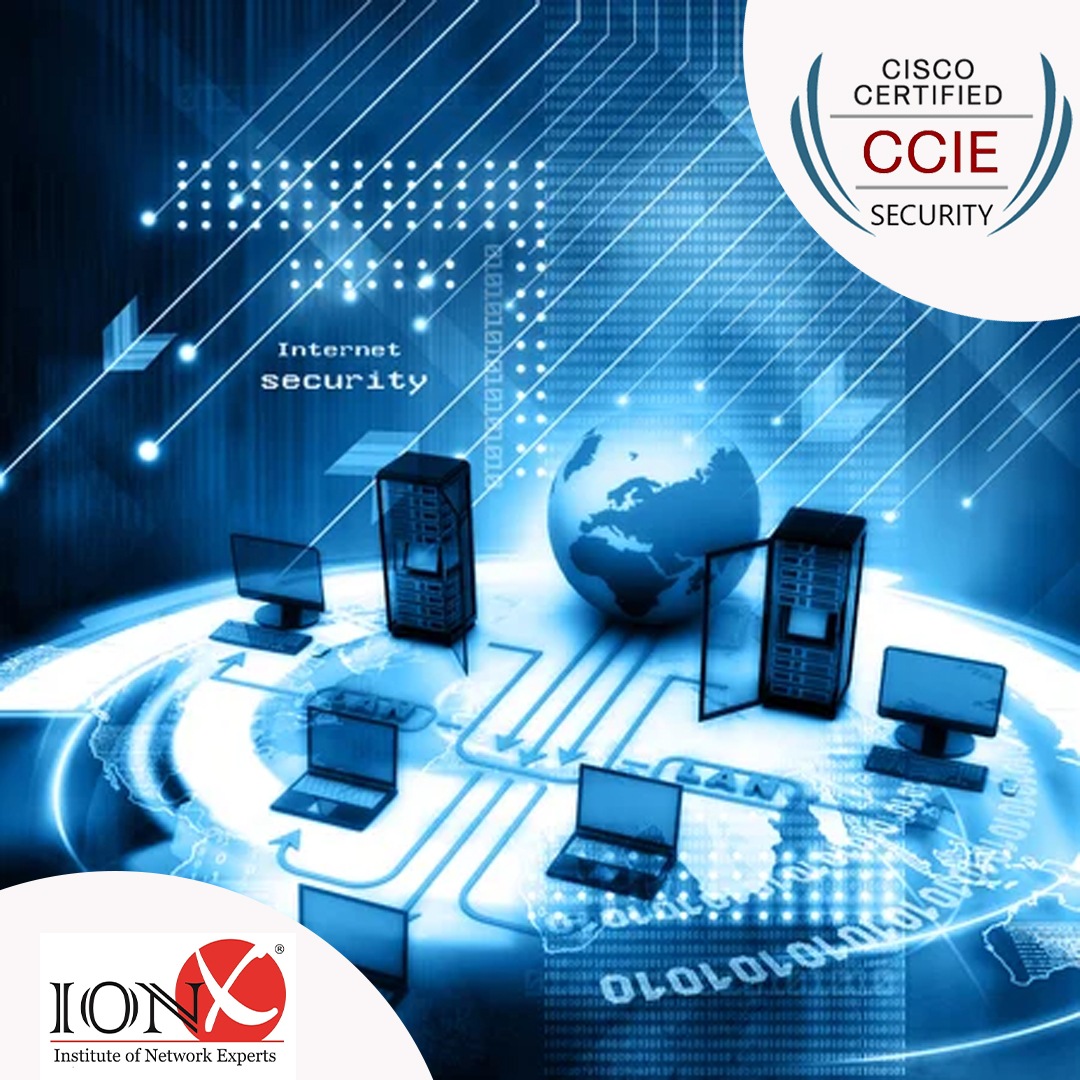CCIE Security in Ahmedabad Gujarat
"Working as a networking and IT security professional is a good way of giving new wings to your career and to take it to new heights of success. For those who are already working in the same domain and for those who want to become a successful professional, CCIE security certification in Ahmedabad, Gujarat is the right course to add extra spark in their career."
We at IONX fulfill your desire to become a professional by pursuing such courses. We guide you to get involved in the best CCIE security training in Ahmedabad, Gujarat. We guide you with all important parts of this course that will be helpful for you to double your salary and provide your career a niche.
This bootcamp is the next step to fully understanding complex CCIE level technologies. Every possible technology you need to know for the CCIE Security lab. This approach combines an overview with instructor-led class walk through the every interface found in the CCIE Lab Exam. In the walk-through, the instructor will discuss with the students all possible aspects of configuration, then demonstrate those technologies, and go into expert level troubleshooting. This will all be done live, while fielding questions from students throughout the demonstration. This live question-taking will facilitate diving even deeper into subjects than if an instructor simply recorded demonstrations, as different students will inevitably pose questions and scenarios in different ways.
Enroll for CCIE Security Traning Free Demo Class
Request Demo Class
₹90000/- | $1599/- Duration: 250 Days
[Note: Prices displayed are after Discount and includes GST]
CCIE Security v6 Brochure
Syllabus of CCIE Security Course in Ahmedabad
IPSec LAN - To - LAN VPN using Crypto Maps
GRE Based VPN
GRE Over IPSec - Tunnel Mode & Transport Mode
S-VTI - Tunnel-Interface Based IPSec
M-GRE
DMVPN
GET VPN
VRF Aware VPNs
IKEv2
Flex VPN - Site - To - Site using D-VTI & S-VTI
Flex VPN - Spoke - To - Spoke using NHRP
LAN - To -LAN VPN using Router as a CA Server
Basic Initialization
ASA Traffic Flow - To vs Thru Traffic
ASA Management Access
ASA Routing
ASA NAT - Dynamic NAT, Static NAT & Destination NAT
ASA NAT - Dynamic & Static PAT & Policy NAT
ASA Transparent Firewalls
ASA Interface Redundancy
ASA Security Contexts
ASA Failover Active/Standby - Stateless
ASA Failover Active/Standby - Statefull
ASA Failover Active/Active
ASA Clustering
ASA VPN - ASA - To - Router LAN - To - LAN
ASA VPN - LAN - To - LAN with NAT - T
ASDM
ASA VPN - Remote Access - Web VPN
ASA VPN - Remote Access - AnyConnect Client
Configuring Zone-Based Firewall
FTD Initial Configuration - Interface Configuration - Routing Configuration
FTD - NAT & ACP
FTD - Intrusion Prevention
E-mail & ESA Overview
Basic E-Mail Setup
Initializing the ESA - CLI
Initializing & Implementing the ESA - GUI
Custom Filter Rules on the ESA
WSA Overview
Initializing the WSA - CLI
Configuring WCCP
WSA Filtering using Standard Categories
WSA Filtering using Custom Categories
Wireless Networking Overview
Initializing the WLC from the CLI
Configuring a Controller-based WLAN
Configuring the relationship between ISE & WLC
Configuring 802.1x based Wireless Authentication using ISE
Wired ISE Overview
Configuring the relationship between ISE & Switch
Configuring Wired ISE using Dot1x Authentication with VLAN Assignment
Configuring Wired ISE with DACL
Configuring MAB
ISE Device Administration Overview
Configuring Device Administration - Router
Configuring Device Administration - ISE
Configuring NTP
Configuring an Anti-Spoofing ACL & uRPF
Configuring a DHCP Server and a DHCP Relay Agent
Configuring a Router to send logs to a Syslog Server
Configuring Port-Security on a Switch
Configuring DHCP Snooping
Configuring ARP Inspection
Source Guard
Configuring VLAN ACLs