Web Desining
Learn Web Desining in Ahmedabad Gujarat If you are interested taking Web Desining Course then get in touch using the contact us info@ionxworld.com or use the phone numbers to contact us.
Call +91-7046794711 Chat +91-7046794711Learn Web Desining in Ahmedabad Gujarat If you are interested taking Web Desining Course then get in touch using the contact us info@ionxworld.com or use the phone numbers to contact us.
Call +91-7046794711 Chat +91-7046794711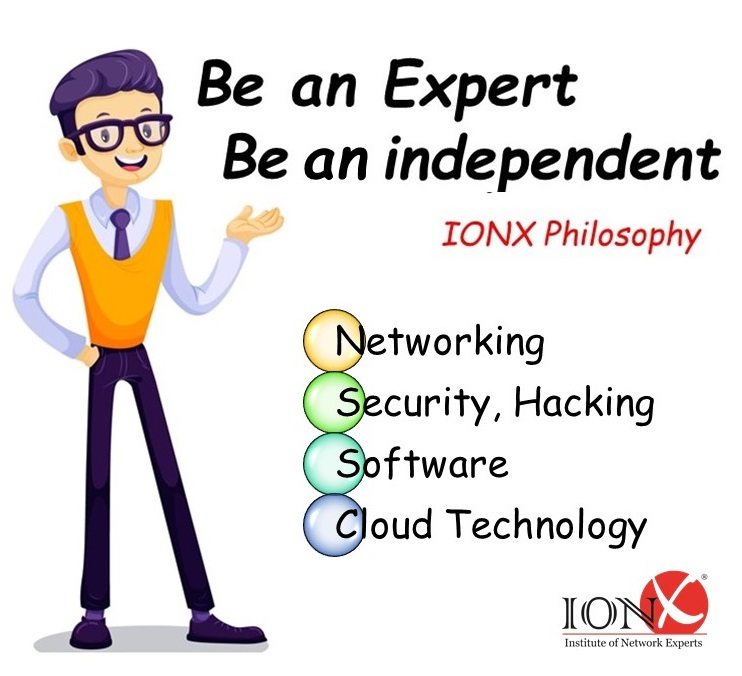
Now get Web Desingining/Developement + Python Combo @ ₹40K Only. Offer for Limited period!
" Web Desining training in Ahmedabad from Gujarat Cyber Security Solutions is the most demanded training in Gujarat India. We are living in the modern era and our daily life based on the technology. Nowadays the internet is a common name known to us. As internet usage is increasing day by day so our world is becoming small and people coming closer to one another. But these new technologies have also a bad side which is a Cybercrime. Cyber criminals use internet and computer technology to hack user’s personal computers, smartphone data, personal details from social media, business secrets, national secrets etc."
The Hands On Technology Transfer Web Development training curriculum offers a task-oriented, cost effective approach to learning both front-end and back-end aspects of website development. Comprehensive hands on exercises are integrated throughout to reinforce learning and develop real competency. All courses consist of 50% hands-on lab exercises during class time. Website development training courses may be attended in-person in the classroom, online from your home via live remote attendance, or through on demand training at your convenience.
₹35,000/- | $599/- Duration: 150 Days
[Note: Prices displayed are after Discount and includes GST]
Your intent to master next level skills are appreciated
To meet the learning needs of people spread across various geographical locations, we are offering our high-quality training services at the location of your choice to ensure you obtain maximum impact for your training investment. Choose your city below.
Find Out More
Sure,you can attend free demo lectures.
Yes, You Can Pay Fees Via EMI.